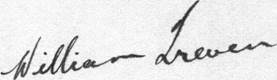2. PROCEDURE
IN DETAIL
2.1. The
immediate decisions regarding control to be used will be
made by the draughtsman-in-charge from data supplied.
2.2.
Determination of Photo Scale
2.2.1. Where a
block area is to be covered by mosaics, determine, where possible, photo scale
at sufficient points in that block to enable a mean photo scale to be
determined.
2.2.2.
Lay down alternate photos when obtaining photo distance, since the mosaic is
comprised of alternate photos.
2.2.3. Keep a
record of photo scale, as computed, for inclusion in compilation register. (see
Progress & Checking Sheet)
2.3.
Selection of Runs for Template Assembly.
2.3.1. When a
block area is to be covered by mosaics, a sketch showing all runs to be used
should be placed in the compilation file.
2.3.2. It is
current practice to use E.Ks. in preference to W.Ks. where both are available.
2.3.3. Fill in
compilation sheet, Sheet A, where runs from
adjoining areas have been used for a previous job. This will prevent
accidental duplication of work.
For
example - along a common edge, runs 1 OR 15 are used, not both. (Note that use
of Sheet A is similar to the progress sheet, Section 1, a copy is appended.)
2.3.4.
Runs normally used are 1, 8, 15, E.K. and W.K.
This
procedure is modified according to the position of control.
2.4.
Measurements computed for Grid and Control
2.4.1. A
standard form, Sheet B,
is used for these
computations.
2.4.1.1.
A completed Sheet B is appended.
2.4.2.
Fill in details on top of sheet. Conversion factor is the factor to convert
ground distance to plotting distance on the base material.
Plotting
distance (feet) = Ground distance (yds) x 3 / Photo Scale
In this
example the conversion factor is 3 / Photo Scale
2.4.3.
Enter Latitude and Longitude of sheet corners.
2.4.4. Enter
Transverse Mercator projection coordinates of sheet corners from tables.
2.4.5.
Adopt a grid that makes the closest fit to the sheet corners, using multiples
of 10,000 yards. Enter the Eastings and Northings adopted, on the sketch in the
top-left-hand corner of Sheet B.
2.4.6. When a
block area is to be covered, use grids which will be common to the adjoining
areas.
2.4.7.
Compute grid measurements including the diagonal which will be used in plotting
the grid 2.5.2. and 2.5.4.
2.4.8.
Enter T.M. coords of control points.
2.4.9.
Obtain the shortest offsets (yards) from the adopted grid to sheet corners and
points of control. This measurement is entered opposite ΔX (difference in yards).
2.4.10.
These offsets (yards) are multiplied by the conversion factor to give plotting
distances (in feet or inches depending upon the conversion factor used).
2.4.11.
Plot in the approximate position of the sheet corners on the sketch in the top
left-hand corner of Sheet B.
2.4.12.
Sign form B as each section is completed.
2.4.12.1.
The checker must not be the computer and is to check all entries as well as
computations.
2.5. Plot
Grid and Control onto
Base
2.5.1. Set
out one of the Eastings of the rectangle. Measurements by a steel tape. Use a stretched
cord and straight-edge to obtain a straight line in all the following steps. The
rectangle is plotted in pencil.
2.5.2.
Plot one corner, by describing two arcs, using northing and diagonal distances.
2.5.3.
Plot the remaining corner, by describing two arcs, using northing and easting
distances.
2.5.4.
Compare the two diagonal distances. They must agree to 1/8th inch or the
rectangle re-plotted.
2.5.5. Write up the Eastings and
Northings on the sides of the rectangle.
2.5.6. Plot in control from the
rectangle. Use a steel tape.
2.5.7. All plotting must be checked.
2.5.8. Plotting and checking is signed
for on Sheet A.
Note: On (6),
(7), (8), (11) - All
operations must be signed for in the compilation sheet, Sheet A.
2.6. Photo Work
2.6.1.
Selection of P.Ps., Wing Points, Azimuth Points, etc.
2.6.1.1. The procedures as stated in
Section I of these notes, particularly "Photo Preparation for Template
Production", are to be strictly followed where applicable. It is essential
that the quality of photo work does not deteriorate, even though the final
results of the work are labelled approximate.
2.6.1.2.
Select photos at join points. Reject unnecessary photos. Transfer P.Ps. to
joining runs. Complete joins.
2.6.1.3.
Show North Points on all photos used for plotting. This assists in titling and
assembly of the templates.
2.6.1.4.
Select and transfer P.Ps. and Wing Points. Wing Points are to be placed at
right angles to the base line and at a distance approximately equal to the length of a base line. Thisprovides
the optimum intersection angle.
2.6.1.5.
Stereoscopically check above points. P.Ps. MUST BE CHECKED BEFORE PROCEEDING TO
MARK A.Ps.
2.6.1.6. Select
and transfer A.Ps. Azimuth points are the Points indicating the direction of
the P.P. of the alternate photos. Circle these points in green ink,
0.2" diam. Use odd photos as azimuth photos. Complete a whole run including
those photos at joins. A.Ps. should be selected as close to the photo edge as
is practicable.
2.6.1.7. Stereo
check A.Ps., and lines joining alternate P.Ps.
2.6.2. Note on
Strength of Angles
Since the control runs form a rough
parallelogram shape, the strength of the angles holds the form as flown. Hence
particular care should be taken in work on these angles. For this reason, if in
doubt whether inclusion of a point will strengthen the join, that point should
be included. Care must be taken that obviously redundant points are not
included.
2.7. Trimming
of Photo Edges
2.7.1. Remove
all black edges of the photos, except the fiducial marks and titling.
2.8. Making Templates
2.8.1.1. Prick
through positions of points from photos and circle in black ink, 0.2"
diam.
2.8.1.2. It is
not necessary to mark the scale photo
P.Ps. on the azimuth templates, except where they adjoin an intersection of
runs.
2.8.1.3. Prick
through those fiducial marks which lie along the base lines. These points are
used for positioning the photos in the assembly of control runs. Show fiducial
marks on azimuth templates only, except where the adjoining area is being
compiled at the same time.
Circle the fiducial mark points in black
ink 0.2" diam. Mark with red chinagraph cross through the circle.
2.8.1.4. Ring
the A.Ps. in pencil as these points are not to be slotted.
2.8.1.5. Score
a line with a pricker through the A.P. from the template P.P.
2.8.1.6. To
obtain slotting point along this scored line, prick through a point at a
distance from the centre P.P., equal to the distance between alternate P.Ps.
Estimate this distance. Pencil circle this point (free-hand) along the base
line.
2.8.2. Note on
slotting distance to azimuth point : the procedure recommended
above applies only to a standard run where the distances between P.Ps. are
approximately equal. Care should be taken to note if this
distance between P.Ps. varies, and the slotting distance adjusted accordingly.
In
special cases the slotting distance should be measured from the actual photo
concerned. This applies especially at joins.
Estimation
of the distance in the standard case is advised because it speeds up the
procedure. The length of the slot gives a tolerance of 1" either way, and
the exact distance is not required.
2.8.3. Title
the template using the stamp provided. The arrow on the stamp is to point
North. Place a stamp at each fiducial mark that has been pricked through. Fill
in complete information, area, run number, photo number on one stamp. Show
only photo number on the other stamp.
Where
fiducial marks are not shown on the scale photos, only one stamp need be shown
on the template. Refer to 2.8.1.3.
2.8.4.
Slot templates.
2.8.5.
Trim templates, end only, with print trimmer.
2.9. Assembly
of Templates
2.9.1.
Normal practice in assembly is followed when good control is available.
2.9.2. When it
is essential that azimuth be maintained, for instance in running a template surround
in an uncontrolled area lay templates in sequences of six, finding the best fit
and fixing the templates in position as the surround is continued. The
misclose is measured and a linear adjustment made, treating the angles as
constant. This procedure is modified according to the information and control
available.
2.9.3. A
straight line is drawn the length of the run, on each run, and this line is marked in
feet, before the runs are loosened. This is to facilitate re-assembly in the
same position.
2.10. Pricking
through of Fiducial Marks
2.10.1. Only
one fiducial mark for each template is pricked through onto the base, i.e. the
one which is uppermost. The templates are pricked through as a complete run
before being loosened in
any way. When a complete run is pricked through, the templates are pushed to
one side and the points circled and numbered on the base.
2.10.2. When the fiducial marks have been
pricked through and are being ringed in pencil, an arrow is shown pointing in
the direction of the P.P. of the template to which the fiducial mark belongs.
This assists in laying the photo control runs, see 2. 12. 2.
2.10.3. At the
join of control runs, additional points are pricked through to the base. Where
practicable, use P.Ps. for these additional points. These points are used to
orient the first photo when laying the control run photos. They are also used to re-establish templates in
their correct positions when an adjoining area is being assembled.
2.10.4. Edge
strips : where two adjoining areas are to be covered by mosaics, the grid
intersection, sheet corners, photo points and several points along
the common grid line, are to be pricked through and labelled on an edge strip.
This edge strip is then titled and used when a mosaic is made of the adjoining
area. It is particularly important that the sheet corners are noted when
working along a T.M. Projection zone boundary.
2.11. Marking
up Detail on Photos using Stereo prior to assembly of Mosaic.
2.11.1. This
step is taken to avoid disruption of the completed mosaic searching for
information shown on some maps, but not easily seen without the use of a stereo
on the final mosaic.
2.11.2.
Mark up ODD photos. Use chinagraph pencil.
2.11.3.
As much marking up as is possible should be done by eye.
2.11.4.
As the photos are leafed over systematically (see 2.13.3.1) the following
procedure is recommended to reduce time in marking up.
2.11.4.1.
Select the photos of the run being marked up, also those of the preceding run.
Place the photos to be marked up on the right or left hand side of the desk and
as the photos are marked up, place them on the opposite side of the desk. At
the same time pass over the adjoining photos of the preceding run in a similar manner.
In this way, the amount of lateral overlap can be seen for every photo. Allow
about an inch for North-South duplication. Sketch a rough E.W. line, an inch N.
of the line of overlap on the photo being marked up. Mark up to this line.
2.11.4.2. Treat
the E.W. overlap similarly.
2.11.4.3.
Since this procedure is designed to reduce time in marking up country with
heavy detail, no time should be spent in meticulous matching of prints. Where
the overlap is consistent, only every second or third photo need be compared.
2.11.4.4.
This method will also aid in maintaining continuity of tracks, etc., as a
picture of the country can be followed down run by run. If a feature, track, etc. is believed
to continue to another run, it should be searched for at this step, under
correct stereo. conditions instead of on the mosaic.
2.11.5. Cultural
features, i.e. tracks, railways, homesteads, etc. are the features to be shown on this
preliminary marking up. Marking up of streams, etc. is to be left for marking
up on the mosaic. In many cases, tracks follow a stream and marking up the
stream will obscure the track, which consequently is not shown.
2.11.6. Work
in close consultation with existing maps and search for features shown on those
maps so that there is no need to make such a search upon the mosaic.
2.11.7. Preliminary
marking up must be firm as there is a tendency for it to be erased when working over the mosaic.
2.11.8. As each
run is marked up, sign for it in the compilation book, sheet A.
2.12. Laying
of Photos of Control Runs
2.12.1. Lay
down first photo to maintain orientation of the run.(See 2.10.2.)
2.12.2.
With subsequent photos, fix a pricker into the table through the fiducial mark on the photo and
on the paper base. Swing into line by matching detail with the preceding
photo. Where runs are distorted in any way, line up the photos with a straight
edge, using the two P.Ps. and the A.P.
2.12.3.
To assist in
identifying which fiducial mark to use, and which end of the run to commence
laying, an arrow is marked on the base. This shows the direction from the
fiducial mark, of the P.P. of that photo. Orient the photo and it can readily
be seen which fiducial mark has been used and therefore which end of the run to
commence laying the photos.
2.12.4.
E.W. runs are to be
fixed to the base along their northern edges. Key runs are overlaid by the E.W.
runs and can be fully fixed down.
2.12.5.
When control photos have been laid down, check for any mistakes in the laying
or original pricking through.
2.13.
Laying of Photo Cover of the whole Area
2.13.1.
Odd numbered photos are used for filling in the mosaic.
2.13.2.
E.W. runs overlay key runs.
2.13.3.
Runs are "leafed over" in a systematic manner, Run 1 overlays Run 2
which overlays Run 3, and so on.
Consistent
black corners to photos are trimmed off where they are showing.
The
overlay sequence is only changed where tone matching of the runs would be
greatly improved by such a change.
2.13.4.
Where an "A" run is used to cover a gap less than an inch in width,
place the "A" run underneath the runs between which the gap occurs.
2.13.5.
Full photo coverage of the area must be given if the photos are available. This
is particularly important for comparing sheet corners where adjoining areas
are compiled at a later date. Photos from adjoining areas may have to be used;
where possible have a 3"
border of photo
coverage outside the adopted sheet corners, because sheet corner positions are
only approximate.
2.13.6.
Filling in the mosaic:
(a) The normal area is divided into
two parts by the central run, usually No. 8.
(b) This is again subdivided by using
the centre key run.
(c) Each quarter section is now
further divided into nine equal areas using two E.W. runs and matching photos
along two N.S. lines. The runs used in this final division are adjusted to
average out any error or misfit found in the quarter section.
(d) These runs are then fixed down
with tape along the northern edges.
(e) It is important that the character
of each run be maintained (i.e. crabbing, etc.) and the orientation of the
photos must be watched carefully as well as averaging out any scale change.
(f) The area has now been averaged out
for error and misfit. The whole area is now filled into the runs laid down as
in (a)-(e) and it is possible to attempt some continuity of features (i.e.
railways, rivers, etc.) without having a cumulative, gross error in any section
of the sheet.
(g) This
procedure is modified to conform to any existing control.
2.13.7.
When assembling photos on mosaic, chinagraph each photo with its number and
place the full photo number and run number at least three times per run. This
is to facilitate inking in of the numbers.
2.13.8.
Check that no significant marking up is obscured before finally taping down.
This should not be necessary if procedure in 2.11. is observed.
2.13.9.
The following procedure is adopted to obtain matching of
detail along a common edge between two mosaics.
This only
applies when the control run does NOT run along the sheet edge.
(a) The
edge with full photo cover is marked up as in 2.14.
(b) On
the area without full photo cover of the edge, that sheet edge is drawn in
pencil on the base and the intermediate crosses shown.
(c) Where the adjoining area is
already completed and photographed, the same photos are used and placed in
position using the line for orientation and the crosses to average out for scale.
(d) Where both areas are being
prepared at once, the position of crosses and pencil line is transferred to
those alternate photos not already in use, and those photos laid down as in
(c).
For East
and West edges, the sheet edge is divided into feet to facilitate transfer of
detail. This is not normally necessary for North and South edges.
(e) Where
the original photos are not available, the boundary positions should be
obtained from the mosaic to which the comparison is to be made.
2.14. Marking
of Sheet Corners and Photography Sections
2.14.1.
Note: The following steps are to be taken consecutively. They are to be
completed in the one operation.
2.14.2.
Check against adjoining areas to see if the sheet corners are shown on an
existing mosaic. If so, transfer these points onto the photos used in the
present assembly. Preferably use
the original photos,
otherwise the final mosaic.
2.14.3.
This transfer must be checked. Refer to Progress and Checking Sheet.
2.14.4.
Place the point as fixed in step 1, over the plotted position on the base, or
where there is no adjoining mosaic, transfer the sheet corners from the base to
the overlaying photo.
2.14.5.
Check step 4. Refer to Progress and Checking Sheet.
2.14.6.
Join the sheet corners by a pencil line using a stretched cord and straight
edge. Use a soft pencil so as not to cut the photos.
2.14.7.
Divide the distances between these points, N.S. into half and E.W. into thirds.
2.14.8.
Join these points with pencil lines. This means the sheet is cut into six
approximately equal rectangles which will be used in photographing the mosaic
assembly. They can be used when necessary for rectification.
2.14.9.
Place ink crosses at the intersection of the pencil lines. Sheet corners
2" crosses (each arm 1")
Intermediate
- crosses, 1" crosses (each arm ½")
Use No. 3 Uno Pen.
2.15. Place
Photo Numbers on Mosaic.
2.15.1.
Use U.F. 8 Uno Guide with No. 5 pen.
2.15.2.
Form of numbering, e.g. 9/5006.
Run
numbers and full photo numbers are shown three times for each complete run, at
each end of the run and in the middle of the sheet.
2.15.3.
Where practicable,
numbers should keep to an even line. (Not necessarily straight).
2.15.4,
For each run the run number and full photo number should be placed within the
sheet edges. The area outside a 3" border
from the sheet edges does not appear on the final mosaic.
All photos
within that 3" border must be numbered. Owing to the fact
that limited control has been used in fixing the edges of these mosaics, it is possible that
when further control becomes available, the position of the sheet edges will be
altered To avoid the possibility of un-numbered photos appearing on the
revised mosaic, numbers on photos near the sheet edges should be placed in that
part of the photo closest to the sheet centre, so that if any part of the photo
is shown on the final mosaic, then it can be identified.
2.15.5. Purpose
of the numbers is to identify the photos and they must be
clearly visible. The numbering must not conflict with the marking up or writing
up. It should be placed on a suitable background, even if this breaks the
continuity of line with the remainder of the run.
2.15.6.
Where photos from an area to the East or West are used to complete photo
coverage, only the last two numbers of the photo number are shown on those
photos.
2.15.7. Numbers
must not cross the pencil lines joining the sheet corners. They can cross the
internal pencil lines.
2.15.8. With
the exception of "A" or "gap" runs underlying other runs
(where the gap is about 1" in width), all photos shown must be numbered.
2.15.9. In
those cases where white ink is used to show photo numbers on the black
background of the sea, use a No. 3 pen with the
guide. The finer pen work will prevent the numbers conflicting with island
names, etc.
2.16.1. Time Factor in Comlilation of Mosaics.
2.16.1.1.
These notes apply tc steps 2.16.2. and 2.17.
2.16.1.2.
Distances specified on the conventional signs, spacing in the writing up and
line thickness in marking up are to act as a guide and reference.
2.16.1.3.
THEY DO NOT HAVE TO BE INDIVIDUALLY MEASURED FOR EACH JOB.
2.16.1.4. After
some experience, a regular reference should serve to maintain a close
approximation to the standard required. This will ensure a uniform appearance
of marking up and writing up over the whole series of P.M.A's irrespective of
change in personnel.
2.16.2.
Marking up the Mosaic
2.16.2.1.
Regular, firm, black lines, using a chinagraph.
2.16.2.2. Relief.
Where hills are isolated, a line should be run round the base. This is not
necessary where there is a large area of mountainous country. See mosaics of
Prince Regent and Lake Amadeus for a comparison.
2.16.2.3. The
form of the creeks should be retained, and obscured as little as possible,
while keeping a firm black line. This makes the mosaic more useful to the field
men in identifying themselves on the ground.
2.16.2.4.
The general idea is to emphasize detail which is likely to be lost or hard to
identify at the final reduced scale.
2.16.2.5.
Refer to the Mosaic Standard, for conventional signs and general standards to
be maintained in presentation.
2.17.
Writing up the Mosaic.
2.17.1. The
authority used in the case of spelling where there is a conflict between
different maps of the area, is the map published under authority of the
appropriate Surveyor General.
2.17.2. THE
MOSAIC IS A PICTURE OF THE AREA. It should not be obscured by a greet number of
names and descriptive data. Sufficient should be shown so as to make for easy
reference and identification on the mosaic.
2.17.3.
All lettering to be done using U.N.O. Use ½" capitals, but otherwise comply
with current specifications as to upright or italic.
2.17.4.
The small prints after initial photography are joined into a composite sheet
along photo edges. Therefore in proximity to a join, no descriptions should
overlie photo edges. In any case, descriptions overlaying photo edges should be
avoided.
2.17. 5.
Notes on Writing up the Mosaic.
These
notes must be followed, where practicable. Refer to examples in the Mosaic
Standard for spacing, etc.
2.17.5.1.
In general, lettering should be written across the map from left to right,in
lines parallel to the top and bottom sheet edges.
2.17.5.2. Writing
associated with a "running" feature (river, range, etc.) should be
written along the feature and on one side of it, with a left to right tendency.
The writing should be aligned along simple curves rather than in close
parallelism with the irregularities of the feature.
Place on
northern side of the feature where practicable.
2.17.5.3. Multiple
work names, including those of "running" features and notations,
should be compact and in a straight line or along simple curves.
THE
DESCRIPTION SHOULD IDENTIFY ITS FEATURE IMMEDIATELY.
If it is
too open in assembly
it may be lost among the details of the mosaic picture.
2.17.5.4. All
names should be so placed that they will be readable from the southern or
eastern edges. Names that are lettered vertically should read from south to
north.
2.17.5.5. All town and feature names should be on the right hand
side of the town or feature, where convenient.
2.17.5.6.Names
anchored to "fixed" features should receive priority over those less
rigidly localized.
2.18. Preparation
of Title Strip.
2.18.1.
The title strip is for purpose of identifying the negatives.
2.18.2.
Information shown should include a scale strip, date of photography of the
original mosaic, sheet name and number and position for the sub-section letter.
See sample in Mosaic Standard.
2.18.3.
Lettering and Numbering. UC 8
and UF 8 Uno guide. No. 5 pen.
2.19. Checking
Procedure for Mosaics.
2.19.1.
Three checking sheets are used A,
B and C and these
sheets cover all essential
checking operations for steps 2-18.
2.19.2. Sheet A
covers steps 5, 6, 7, 8, 11; sheet B
covers step 4 and sheet C covers the remainder. Each operation must be signed
for upon completion.
2.19.3.
When a mosaic is ready for photography all items on the three sheets should
have been initialled.
2.19.4.
In addition to checking that the above items have been completed, the officer
who certifies the completion of the mosaic, is responsible for the overall
appearance and standard of the mosaic.
2.20. Photography in sections.
2.21. Enter
up details in compilation register.
2.21.1. A
loose-leaf compilation file is kept, which covers all areas of which mosaics
are being compiled. Each area has Sheet A, B and C and a compilation register
sheet.
2.21.2. After
initial photography (2.20) production details are entered in the register
sheet. Date, place, camera used, number of negatives, type of negative and
approximate scale of the negative.
2.21.3. At this
stage entries under compilation data, can be completed and signed by the
Officer-in-Charge. The entries are, in the main, an extract of information on
sheets, A, B, and C which can be now removed from the
file. The register sheet is placed in its file. This means that only areas
being compiled are kept in the compilation file.
The
process to be followed in obtaining the final mosaic from photography in
sections, 2.20, will vary according to the equipment available and the type of
final mosaic required.
EXTRACT FROM THE CANADIAN SURVEYOR.
VOLUME X. NUMBER
3. JANUARY, 1950
A SUGGESTED IMPROVEMENT IN THE SLOTTED TEMPLATE
METHOD OF CONTROLLING
VERTICAL
AIR PHOTOGRAPHY
By S.G.
GAMBLE
Topographical
Survey, Mines and Resources, Ottawa.
The
slotted template method has been thought to give a better answer in positioning
vertical air photographs than graphical methods. It has also been considered as
a means of reducing the ground control required and still maintaining accuracy
standards.
The
experience of Topographical Surveys would seem to contradict the latter. We
have found the graphical method quicker and we believe just as good where
control is really sparse. We do believe, however, that although the absolute
geographical position of a point is no better one way than the other, the
mechanical adjustment of the slotted template method achieves a better relative
scale over a small area, the main weakness observed being the tendency for the
flights to bow, necessitating solid perimeter control.
In an
effort to better understand the mechanics of the slotted template some very
simple experiments were carried out by the Air Survey Section of Topographical
Surveys. A set of perfect identical templates was prepared. All principal
points were assumed to be in a straight line exactly 4" apart and pass points were made normal to the
flight line at exactly 4".
These templates were
laid as a single row to mean scale, and the principal points at either end were
pinned down. Forty templates were used in the assembly giving a span between
the principal points of 39
bases of 4". It was found that the templates could be
arched into a circular curve in either direction giving a total movement
normal to the direction of flight of 1.04'. Further, by holding to mean scale
at the middle and enlarging the scale in one direction and decreasing in the
other direction, the centre was moved 0.41' towards the small scale end;
apparently, then, with our equipment over a span of 13' the possible movement
was 8% at right angles to and 6,4%
along the direction
of flight.
This
bowing was considerably greater than experienced with graphical methods.
Equivalent scale changes, however, are not uncommon. In an effort to introduce
into slotted template work the directional strength of the graphical strip plot
the bridging principle was tried, i.e., the direction of the principal point 2
photos distant was marked on every second photo.
This can
be done as follows:-
Using the
second of three successive photos, accurately transfer the principal points of
the first and third photo to the middle photo. Join these image points
carefully with a fine etched line and transfer
image points along this line to the first and third photo; on the first and
third photo draw a line radially from their principal points through these
marks.
Cards
were now prepared with normal pass points and with double base slots to carry
in the principal point 2 photos distant.
Every
second card was prepared in this manner and these were called "Azimuth
Cards". The centre card or "Scale Card" initially used a false
principal point, this point being the normal from the principal point to the
base line joining the images of adjacent principal points. Later it became
apparent that the scale photograph had no influence on the azimuth and
consequently the true principal point could be used
as the radial point when cutting slots, and further, this principal point could
ride free in the assembly without disadvantage. Azimuth cards were, therefore,
further modified as shown on the diagram below, no slot being left for the
scale photo principal point.
Tests
were now made over a 48" span using several combinations of normal and
azimuth cards, the table below speaks for itself:
DOUBLE
BOW EFFECT AT MIDDLE.
Movement
normal to line of flight.
Ordinary
Cards Azimuth Cards.
The
peculiar result in the azimuth triple flight assembly is probably due to the
decrease in elastic recovery with the increased mass of cards. A practical test
of the azimuth template is currently in progress in Topographical Survey.
Present indications are that perimeter flights control flights, and possibly
every third or fourth interior flight will be assembled in this fashion, the
rest of the flights being normal.
Another
obvious advantage of this type of assembly is that initially only every second
card need be laid, and the flight will have rigidity in the line of flight.
This factor alone should simplify the assembly of the cards.